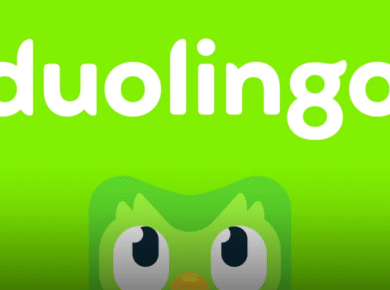Just like a traditional ransom, the perpetrator will threaten an action (or inaction) against the victim. They will often demand payment from the victim to achieve a favorable outcome for the victim. Ransomware is a digital version of this, where hackers often steal files from people’s computers and threaten to delete them if they do not receive payment from the victim. There is however nothing to stop hackers from not sticking to their word, taking the money, and still deleting the files.
How To Protect Your Devices From Malware
Use A VPN When You Are Out And About
Connecting to to public WIFI networks such as the ones you will find in coffee shops or at train stations can put your devices at risk of being hacked. This is because these networks allow anyone to connect with often little to no security against cyber attacks. Hackers can take advantage of this by engaging in a type of network attack called a man-in-the-middle attack (MITM); this is where hackers can intercept communications being sent and received by devices that are connected this allows hackers to spy on the information that is being transmitted whilst the devices are connected to the infected network, this can allow hackers to discover login information for the device and any online accounts that the victim logs in whilst connected. This can allow hackers to be able to be able to send malware, ransomware is a type of malware that could be sent over in the process.
If you must use a public WIFI network you should use a virtual private network (VPN) this masks your device’s IP address, because if hackers can’t find your phone’s network in the first place they can’t hack you. It is worth noting that using a VPN makes connecting to wireless networks safer, but they do not make you completely immune to being hacked in a man-in-the-middle attack as there are hackers out there who have sufficient skills and resources to be able to bypass a VPN.
Do Not Charge Your Phone Using Publically Available USB Sockets
You may have seen USB sockets in the walls of trains, buses, and public buildings. These may seem like a convenient way to charge your phone if you have a cable handy, but these sockets can transfer more than just energy to your phone. Hackers can infect these sockets with malware that will be transferred to the devices of victims who are connected. Instead of using these sockets, you should instead use plug sockets that you insert a plug into. Plugs do not allow data to be transferred through them, allowing you to avoid the danger of being hacked when you are charging your phone in a public place.
Put A Passcode On Your Devices
Putting a passcode or password on your devices prevents unauthorized users from assessing control over your device and installing malware onto your devices. You should ensure that the password that you choose to secure your devices and online accounts is difficult to guess, ideally, your password should be completely random or a series of words that do not go together such as “radiobubblebath”. You should avoid creating passwords that include your pet’s name or any relatives you have because this information will be available on your Facebook feed, giving hackers ideas of what your passwords could be.
Do Not Plug In USB Sticks You Find Into Your Devices
If you ever find a random USB stick on the floor in a public place you may wonder what is on there, but you should resist this temptation and ensure that you never insert it into any of your devices as you could unknowingly infect your device with malware, which could include ransomware which can be also used to extort you of your hard-earned cash.
What To Do If You Are Hit With A Ransomware Attempt
- Contact The Police: The ransomers will likely warn you that if you contact the police your information is toast, but don’t worry too much about this warning. Contacting the police will allow them to discreetly investigate the ransomware attempt and potentially recover your stolen information and find the perpetrator, this can prevent other people from being impacted in the future by this individual.
- Perform An Antivirus Scan: If you have been hit with a ransomware attack your computer may be infected with malware, by performing an antivirus scan your computer can identify viruses and malware that may be present on your device and remove them.
- Contact Your Bank: Contact your bank as they may be able to provide you with further advice to help improve your situation, they may also be able to help prevent you from being targeted by future ransomware attempts.
Conclusion
Taking decisive action if you find yourself targeted by ransomware attackers can help create a more favorable result. But if you have sent money already to ransomware attackers you can contact internet scam recovery professionals and your bank to help increase your chances of getting your money back.